Whiteboard animation videos or whiteboard video simplifies complex ideas through carefully – crafted illustration and stop-motion drawing. They capture viewer attention and enhance information retention. This guide covers everything from their benefits to the tools and steps for creating your own.
Key Takeaways For Creating Whiteboard Animation Videos:
The best whiteboard videos are made by specialized agencies such as TruScribe.
Whiteboard Videos are hugely effective for teaching complex subjects in a simple way
DIY tools we will name below can be used for rudimentary animations, when your budget does not allow for a professional agency like TruScribe to support.
Following best practices, such as detailed storyboarding and clear audio, ensures your content resonates with your audience.
Always consult a whiteboard video specialist when you are looking for corporate or professional communications.
Understanding Whiteboard Animation Videos

Whiteboard video are a unique type of explainer video that uses the narrative framework of a whiteboard and markers to tell a story or explain a concept.
These videos involve real-time drawings, where static images are sketched out as the video progresses, often accompanied by a voice-over narration.
The primary purpose of a whiteboard animation video is to break down complex ideas into digestible chunks, making them easier for viewers to understand and retain.
From explaining intricate scientific theories to marketing new products, whiteboard video is a versatile medium that can be employed across various fields.
Whiteboard video are particularly effective in education, where they support visual learning by clarifying complex topics and making information more accessible.
Abstract concepts become engaging visual stories in whiteboard video, helping viewers effortlessly grasp essential information.
Benefits of Using Whiteboard Video

One of the standout benefits of whiteboard animation videos is their ability to capture and retain viewer attention.
The dynamic combination of visual storytelling and narration makes these videos memorable, which is crucial in today’s content-saturated world. Engaged viewers are more likely to remember the presented information, leading to higher retention rates.
Whiteboard videos are also incredibly effective at simplifying complex concepts. Breaking down information into visual segments helps build trust and emotional connections with the audience, often leading to higher conversion rates.
For instance, Google successfully used the medium to explain the features of G Suite for Education, significantly enhancing engagement among teachers and students.
In addition to educational benefits, whiteboard explainer videos are powerful marketing tools. They can lead to increased sales and social media shares, as their engaging nature encourages viewers to share the content with others. Whiteboard Video is a key to success.
Companies like Wand Education have used whiteboard animations to effectively display their services, demonstrating significant benefits such as time-saving for teachers.
The adaptability of whiteboard as a medium across different industries is another advantage. They can be produced quickly and economically, making them a preferred choice for businesses looking to create impactful marketing videos without a hefty budget.
Whether you are in education, healthcare, technology, or any other field, whiteboard animation videos can be tailored to meet your specific needs and objectives.
Different Styles of Whiteboard Animation Videos

Whiteboard videos come in various styles, each with its own unique appeal. The traditional hand-drawn style involves an artist drawing on a dry erase whiteboard with marker or pen, creating quick line drawings that evolve into a cohesive story. This method is often appreciated for its authenticity and the personal touch it brings to the production. It is also more engaging due to the human element.
On the other hand, digital whiteboard animations replicate the traditional style using digital tools and illustrations. These animations often combine hand-drawn elements with digital assets, allowing for greater flexibility in post-production. This hybrid approach can be particularly useful when integrating complex visuals or animated characters into the story.
Another popular style is the fully digital whiteboard, which employs software to create vibrant and humorous animations. These animated whiteboard videos are ideal for shorter clips and can be highly engaging, making them perfect for social media and marketing purposes. Each style offers different advantages, so choosing the right one depends on your project’s goals and audience.
Tools for Creating Whiteboard Animation Videos
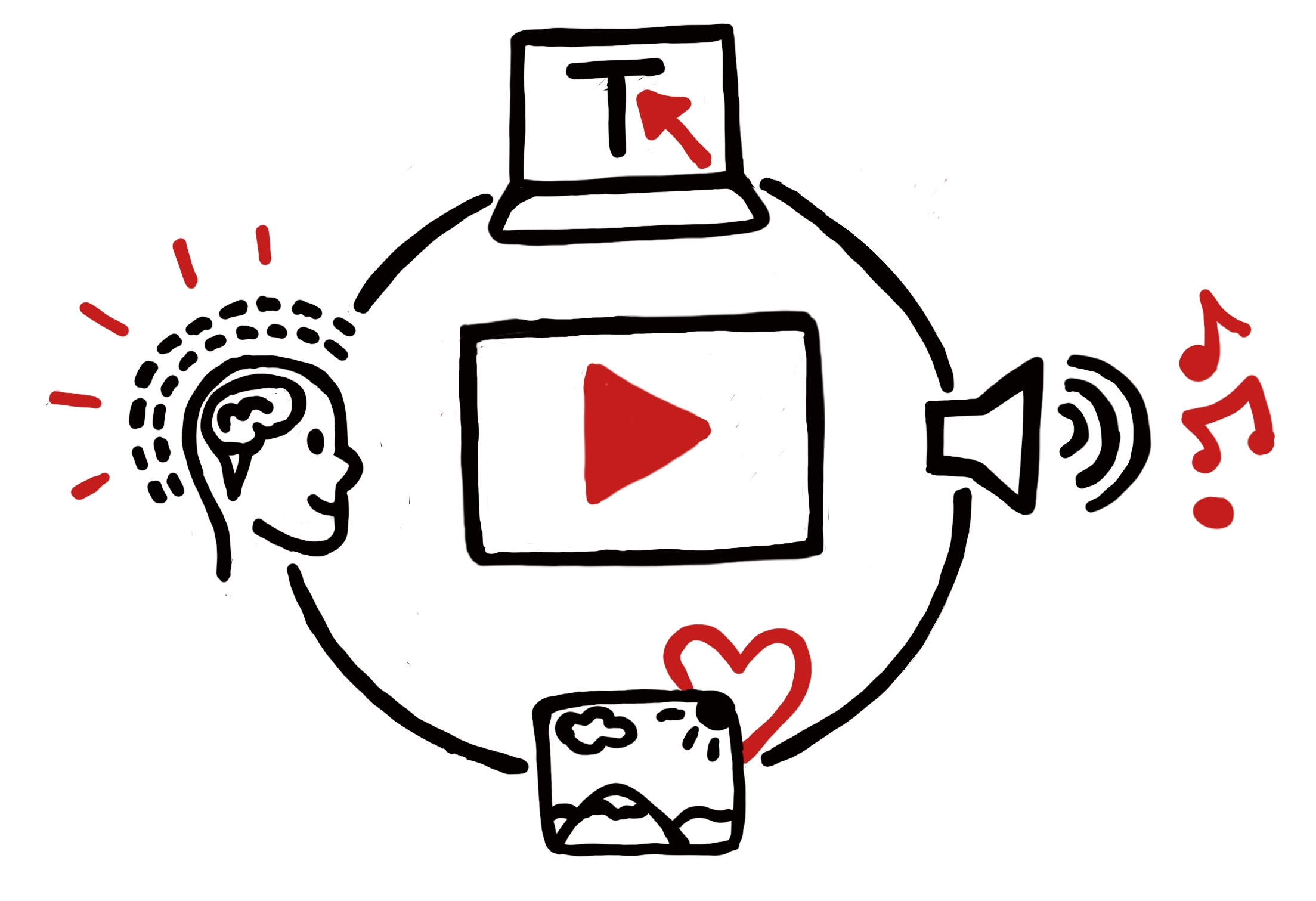
Creating whiteboard explainer video has never been easier, thanks to a variety of whiteboard animation software available today. Popular DIY tools like VideoScribe, Animaker, and Renderforest provide user-friendly interfaces and a wealth of features to help you create animated videos and bring your animated character videos to life using a whiteboard video maker.
The right DIY software can make a significant difference in the quality and effectiveness of your whiteboard video, so it’s important to choose one that fits your specific needs. Always remember to consult with an expert agency like TruScribe if you are using whiteboard explainer video in a professional setting.
VideoScribe: Features and Benefits
VideoScribe is a leading software for creating whiteboard animation videos, known for its user-friendly drag-and-drop interface. This feature makes it accessible for users of all skill levels, from beginners to experienced animators. With VideoScribe, you can easily customize your animations through various options, enhancing your creative control and allowing you to produce engaging and unique videos.
One of the standout features of VideoScribe is its extensive library of over 5,000 images available in its free plan, offering a diverse selection for your animations. Whether you are creating an educational video or a marketing explainer, VideoScribe provides the tools to make your vision a reality.
Animaker: Why It’s Popular
Animaker is another popular choice for DIY, thanks to its user-friendly drag-and-drop option. This feature simplifies the video creation process, allowing users to focus on creativity without getting bogged down by technical details. Animaker supports the creation of whiteboard videos with a variety of animated characters and charts, providing numerous customization options to suit different needs.
These user-friendly features have contributed to Animaker’s popularity, making it a go-to tool for individuals and businesses looking to create engaging whiteboard animation videos. Whether you are an educator, marketer, or content creator, Animaker offers the tools and flexibility to produce high-quality animations.
Renderforest: Versatility in Templates
Renderforest is a DIY whiteboard explainer video maker which stands out for its versatility in templates, providing users with cloud-based tools to create engaging whiteboard animations quickly and easily. With Renderforest, you can select colors, scene types, and transitions, and even upload your artwork or voiceover to customize your video.
The platform offers ready-made scenes and pre-made stories that can be edited to fit your ideas, making it accessible for anyone looking to produce high-quality animations without design skills. Renderforest’s ease of use and extensive customization options make it a valuable tool for anyone looking to create unique and compelling whiteboard animations.
Step-by-Step Process to Create a Whiteboard Explainer Video
Creating a whiteboard animation video involves several steps, from planning and scripting to recording voice-overs and post-production. Following a streamlined process can help ensure that your video is both engaging and effective.
Let’s break down the key steps involved in bringing your whiteboard animation to life.
Planning Your Video
The first and arguably most important step in creating a whiteboard animation video is planning. A well-crafted script is crucial, as it dictates the success of the entire video. When scripting, it’s essential to keep the message concise and focused, avoiding excessive details that may dilute the main idea. Identifying your target audience early on will help tailor the message to their interests and ensure that your video resonates with them.
Once the script is in place, creating a storyboard is the next step. A storyboard serves as a visual outline that helps organize the narrative flow and timing of the video. Deciding on the imagery for each part of the voice-over ensures that the visuals and audio complement each other, enhancing the video’s overall quality.
Creating Visuals and Storyboards
Creating the visuals for your whiteboard animation is where your story truly comes to life. When planning drawings, consider how each image will work together to tell the story. Plan one symbol or illustration for each sentence in your script to effectively pair visuals with your narrative. This approach ensures that the visuals support and enhance the message rather than distract from it.
Proper camera positioning is also critical in capturing the whiteboard animation effectively. Ensure that the camera is positioned above the drawing surface to capture the full scope of the visuals. Consistency in visual style, including color palette and drawing technique, is key to producing a polished final product. This consistency helps create a cohesive look and feel throughout the video, making it more engaging for viewers.
Using a consistent visual style and planning your drawings carefully can significantly enhance the impact of your whiteboard animation. Paying attention to these details helps create a visually appealing and effective video that captivates your audience.
Recording Voice-Over and Adding Audio
Recording a clear and expressive voice-over is essential to match the tone of your whiteboard animation and ensure viewer engagement. Setting up a dedicated recording space can significantly improve the quality of the voice-over, as it reduces background noise and distractions. Using a quiet environment and a quality microphone can further enhance the clarity of the recording.
In addition to the voice-over, integrating sound effects and background music can enhance the viewer’s experience. These audio elements should be carefully selected to complement the visuals and narration, creating a cohesive and engaging final product.
Post-Production and Editing
The final step in creating a whiteboard animation video is post-production and editing. This stage involves syncing the audio with the visuals, adding suitable background music, and making final adjustments to the video. Adding text overlays and other finishing touches can enhance the overall quality of the video before sharing it with your audience.
Layer Masks
Layer masks can be utilized during editing to correct drawing errors or create smooth transitions between visuals, ensuring a polished final product. Attention to these details produces a high-quality whiteboard animation video that effectively communicates your message and engages your audience.
Best Practices for Effective Storyboards For Whiteboard Animation Videos
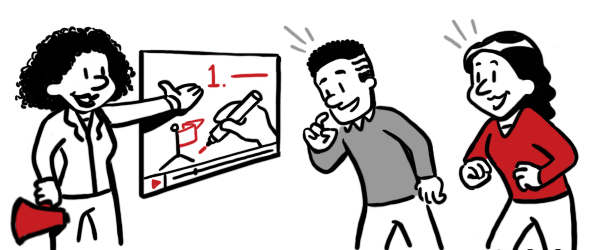
To create effective whiteboard animation videos, it’s essential to follow best practices that enhance storytelling and audience engagement. Whiteboard animation significantly enhances storytelling by providing a visual representation of the message. Different styles, like watercolor or sketch-style animations, convey emotion and effectively engage audiences.
Mixed media whiteboard animations, which combine live video footage with illustrations, can further enhance viewer engagement by adding a dynamic element to the animated videos. Keeping the animation minimalistic with simple illustrations and a limited color palette can also make the message clear and concise.
Creating detailed storyboards helps align visuals with each segment of the voice-over, ensuring that the animation effectively supports the narrative. Additionally, incorporating motion and background music can enhance interactivity, making the video more engaging for viewers.
Case Studies: Successful Whiteboard Animation Videos
Successful whiteboard animation videos offer valuable insights into effective practices and their benefits. For example, Video Explainers has crafted tailored whiteboard explainer videos for clients such as Ascent Cloud and LoadSpring Solutions, demonstrating the versatility and effectiveness of this medium. These videos have helped businesses communicate complex ideas in an engaging and accessible way.
Major brands like Google, Adidas, and Pepsi have chosen Animaker for their DIY whiteboard animation needs, showcasing the tool’s popularity and effectiveness in creating engaging content. The MedVector whiteboard animation video is another notable example, having raised over 3.5 million dollars, highlighting the financial success that can be achieved through well-crafted animated content.
Case studies like these provide valuable lessons and inspiration, demonstrating how whiteboard animation videos can be used effectively across different industries and for various purposes.
The Summary Of Creating Effective Whiteboard Animation Videos
Established in 2010, and having served over 1000 B2B clients TruScribe is a top-ranked agency known for simplifying complex concepts and engaging audiences. By breaking down information into visual segments, our videos make it easier for viewers to understand and retain information. The adaptability of the mode across different industries and their quick, economical production make them a preferred choice for many businesses and educators.
Whether you are explaining a new product, educating students, or sharing a story, TruScribe whiteboard video offers a unique and effective way to communicate your message. By following the steps and best practices outlined in this guide, you can create engaging and impactful whiteboard animations that captivate your audience.
Frequently Asked Questions About Whiteboard Animation Videos
What is whiteboard video?
A TruScribe video is a captivating explainer that brings concepts to life through real-time drawings on a whiteboard. It’s a powerful tool to simplify complex ideas and engage your audience effectively!
Why are these videos effective?
TruScribe videos are effective because they break down complex ideas into simple visuals, making them easier to understand and remember. This engagement boosts viewer retention and encourages sharing, ultimately leading to higher conversions.
What styles of these videos are there?
Embrace the creativity of whiteboard animation with styles like traditional hand-drawn, sleek digital animations, and dynamic hybrids that mix both. Discover the one that speaks to your vision!
Which DIY tools are best for creating such videos?
VideoScribe, Animaker, and Renderforest are excellent choices for creating whiteboard animation videos, each offering unique features that can bring your ideas to life. Choose one that best fits your vision and start animating today. Get in touch with professionals like TruScribe when you need to take it up a notch!
What are some best practices for creating these videos?
To create impactful illustrated videos in this style, focus on a clear script, detailed storyboards, and a consistent visual style.
Engaging illustrations and background music will captivate your audience and elevate your message.
Get in touch with the team at TruScribe today: https://truscribe.com/contact/
We will be happy to advise you in all things animated whiteboard videos.
